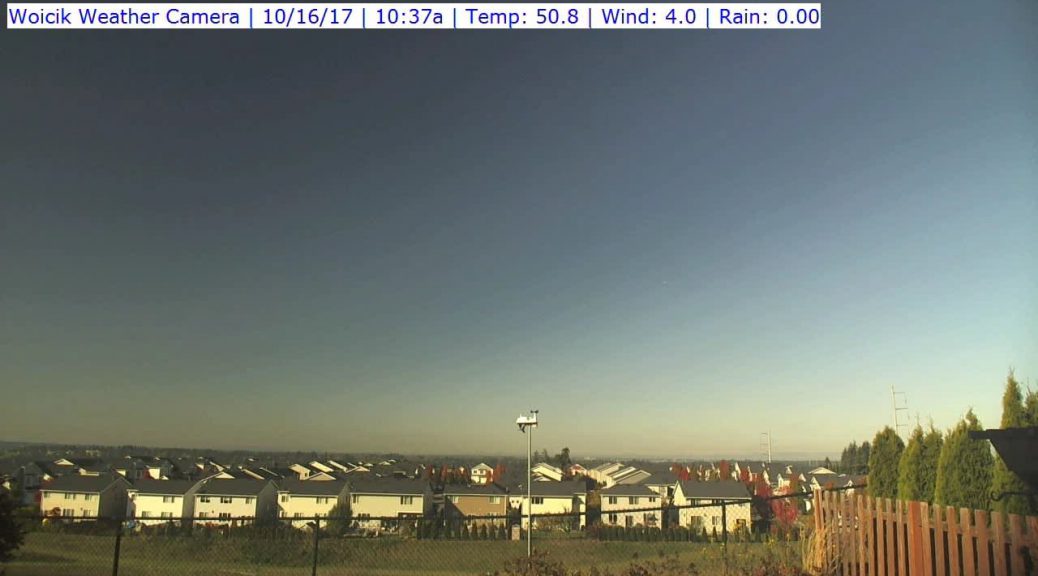I have been posting on this website for years a daily time lapse of the weather conditions from my house. But recently, I wondered about doing a specific time lapse of a sunset. Since the current time lapse has images that are 1 minute apart, the sunset is usually very brief. Additionally, the subtle color changes in the sky are missed because the resolution of the web camera is low. I started doing some research and immediately learned I would need a timer. Interesting, I recently purchased an intervalometer. So, I setup the tripod one night and took some pictures.
The next step was to find some software to create the time lapse. The research below is the time lapse software I found. This article helped on my initial research – http://www.learntimelapse.com/time-lapse-software/. I categorized the software into three groups: free, paid and expensive. I will list them below.
Free Time Lapse Software
VideoMach (http://gromada.com/videomach/)
Though noted as free, VideoMach appeared to be shareware. Unfortunately, the last post on their news section was back in 2015 so didn’t research further since not sure if currently being developed.
VirtualDub (http://www.virtualdub.org/)
I didn’t research further also since it didn’t look like it was being actively developed since the last version was released in 2013.
Paid Time Lapse Software
Time-Lapse Tool (http://timelapsetool.com/)
Time-Lapse Tool looked very interesting. It had a free personal edition which would be good for testing. It seems to have all the necessary features to make time lapse movies.
Panolapse (http://www.panolapse360.com/)
Panolapse also looked interesting. It had features to help with flickering along with auto exposure controls to help with sunset time lapses with are called the “Holy Grail” of time lapses. It also had a feature to do virtual pans. The last version was released recently.
VideoVelocity (http://www.candylabs.com/videovelocity)
VideoVelocity does do time lapses but looked really focused on permanent installation like construction sites.
Expensive Time Lapse Software
LRTimelapse (https://lrtimelapse.com/)
LRTimelapse had all the features including flickering and auto exposure. The website also looked great on documentation and training along with continue development. The only negative was the requirement to use Adobe Lightroom.
GBTimelapse (http://www.granitebaysoftware.com/Default.aspx)
GBTimelapse required a Canon camera to be connected to a laptop via USB. Not technically a problem but seemed more restrictive than just using the camera itself.
I narrowed my research to Time-Lapse Tool, Panolapse and LRTimelapse. All three have a free mode with limitations. I took the first set of images and create a time lapse. Overall, all three work fine. The first two limit the resolution so can’t judge the output quality. But, they had good interfaces to work with. LRTimelapse had a more complicated workflow and the requirement to use Lightroom but I followed the tutorial and produced a time lapse. The quality was much better but again that is a demo limitation of the other two. LRTimelapse had a demo limitation of 400 images. But, I am continue researching LRTimelapse. With the integration of Lightroom, I know see the power of the editing capabilities once I learn how to use it all. Plus, there are many tutorials including an entire e-book.